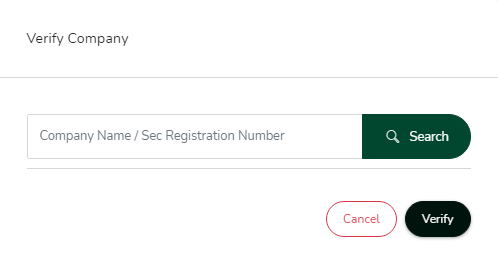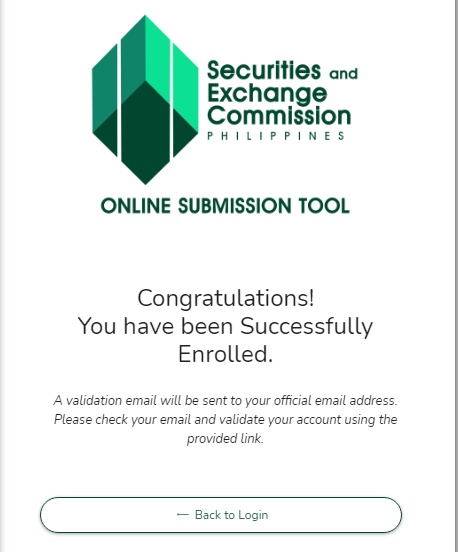1. What are the types of accounts on the SEC OST?
There are two types of accounts:
a. Company Account –
· Each organization regulated by the SEC is mandatorily required to enroll an account on the SEC OST. Only one account may be connected to an organization.
· A company account may designate one authorized filer to submit its reports or it may do so by itself.
b. Authorized Filer –
· An authorized filer is someone who is authorized through a board resolution to file an organization’s reportorial requirements.
· The designation of an authorized filer is not mandatory.
· Authorized filers can only create an account if they have been designated as an authorized filer on the company account. A company account cannot designate more than one active authorized filer.
2. How do you enroll a Company Account?
· On the SEC OST website, click on “Enroll as Company”
· A pop-up page will appear where you will be required to verify the Company by providing either the company name or the SEC Registration Number.
· If you cannot find your company, there is no need to worry, as you can still enroll by manually inputting your company’s information. Click on the red button that will take you to the manual input page where you will manually input details that will be used to create the company’s SEC OST account.
· Remember to input the official electronic mail address, and official mobile number as declared by the company in MC No.28 s.2020. You will also be required to input your chosen username and password. Please take note of these details as these will be used to log-on to your Company Account.
· After submitting the details, your company is now enrolled.
· You will then be sent a verification email through the official e-mail address you provided in the enrollment page. Log-in to your official e-mail account and click on the verification link.
· Afterwards, you may now log-in to your company account. It will look like this:
· Remember to fill in the details on your account and upload your SEC MC28 notice to complete your registration.
3. How do you designate an Authorized Filer?
· On your Company Account click on the Authorized Filer tab, then click on the green button on the upper right which says “Add Authorized Filer”. Input the details of the authorized filer and upload the board resolution or secretary’s certificate designating the person as the authorized filer. Please remember to match the name in the board resolution or secretary’s certificate with the name that you input onto the website. If your authorized filer is an employee of the organization, designate the filer type as “internal”. If you have contracted a law firm or another organization as your authorized filer, select “external”. Please note the details that you input for the authorized filer as these will be used to create/activate the authorized filer account.
· After clicking “submit” your Authorized Filer page will look like this. Remember that a Company Account may only designate one active Authorized Filer. If you wish to designate another Authorized Filer, you will have to deactivate the account of the current active Authorized Filer.
4. How do you enroll an Authorized Filer Account?
· On the SEC OST website, click on “Enroll as Filer”
· You will then be taken to the Enrolment page for Authorized Filers. Please input the details of the Authorized Filer as it was submitted in the Company Account. If the details do not match, you may not be able to register as an Authorized Filer for a specific Company Account. You may enroll as an Authorized Filer for multiple Company Accounts.
· After submitting the details, your Authorized Filer account is now enrolled.
· You will then be sent a verification email through the e-mail address you provided in the enrollment page. Log-in to your e-mail account and click on the verification link.
· Afterwards, you may now log-in to your Authorized Filer Account. It will look like this:
For more information on the SEC OST related deadlines as well as the reportorial requirements required to be submitted therein, please click here.
Should you need assistance in the drafting and submission of your reportorial requirements, kindly contact us here.
We can also help you enroll your account on the SEC OST. Kindly contact us here.